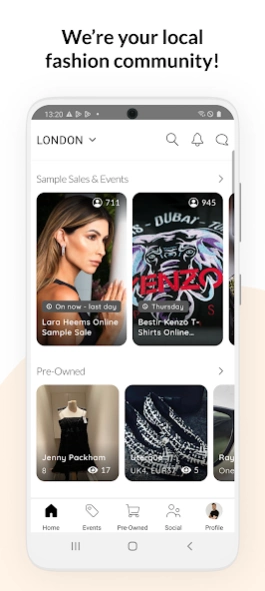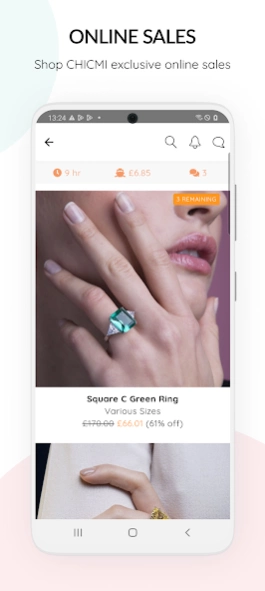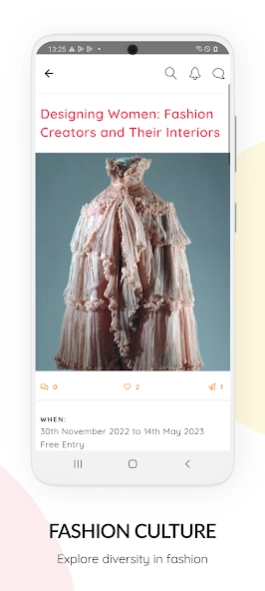CHICMI 6.1
Continue to app
Free Version
Publisher Description
CHICMI - Fashion, events, sample sales!
Do good, support creatives, stop fashion waste - join the most active community for fashion and sample sales in NYC, LA, London and more!
Discover all the sample sales in your city and snag fantastic designer fashion at exclusive prices! Plus explore fashion exhibitions, catwalk shows and more near you, and join our passionate community to discuss sales and events with other fashion lovers. Find out which events are worth your time, and which ones to skip - plus look out for exclusive details like price lists, insider photos and more!
Meet up, sell and shop with other members of the CHICMI community, and buy from brands at exclusive prices online! Even better, CHICMI donates to charities as you shop - so you make the world a better place and support different causes every month!
With CHICMI you get an insiders look at the sales and events you want to go to - our fabulous readers are regularly post price lists, sneak peek photos and reviews for all our events, and our brand partners will often be online too - answering your questions and helping out.
About CHICMI
CHICMI is a free app for Android published in the Personal Interest list of apps, part of Home & Hobby.
The company that develops CHICMI is Chicmi. The latest version released by its developer is 6.1.
To install CHICMI on your Android device, just click the green Continue To App button above to start the installation process. The app is listed on our website since 2022-11-01 and was downloaded 1 times. We have already checked if the download link is safe, however for your own protection we recommend that you scan the downloaded app with your antivirus. Your antivirus may detect the CHICMI as malware as malware if the download link to com.chicmi.chicmi is broken.
How to install CHICMI on your Android device:
- Click on the Continue To App button on our website. This will redirect you to Google Play.
- Once the CHICMI is shown in the Google Play listing of your Android device, you can start its download and installation. Tap on the Install button located below the search bar and to the right of the app icon.
- A pop-up window with the permissions required by CHICMI will be shown. Click on Accept to continue the process.
- CHICMI will be downloaded onto your device, displaying a progress. Once the download completes, the installation will start and you'll get a notification after the installation is finished.